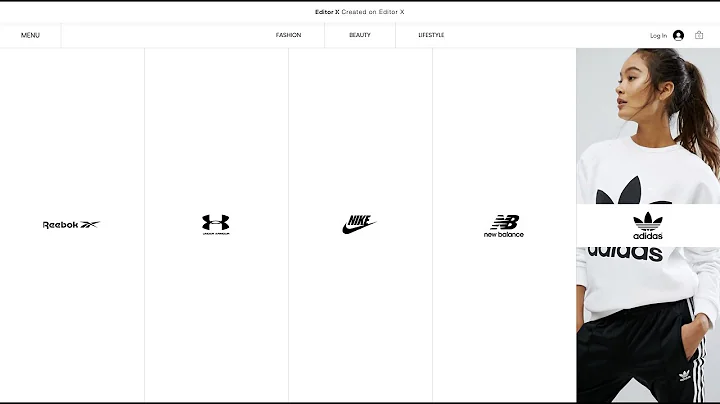Wix Fix
CREATED BY
28:40
Creative Agency Web Design in Editor X | Wix Fix
Creative Agency Web Design in Editor X | Wix Fix
If you're looking to create a unique and eye-catching website for your agency, then look no further. In this blog post, we're going to dive into designing a fun, colorful, and artsy agency website using Editor X. This is a significant departure from the more minimal, clean designs that we've explored in the past, so buckle up and get ready for some color and creativity!
As part of the Live Learning Editor X community, we offer monthly NoCode Design Challenges with prizes and invite anyone passionate about web design to join and advance their careers. Live Learning Editor X also provides mentoring on how to build design businesses and further your career in the industry.
Time to Get Started
To save time and focus on the exciting parts, we'll assume that you've already designed a header and footer for your website. However, if you need help with this, we encourage you to check out our other web design tutorials.
The Hero Section
The first step in our colorful agency web design is to create an attention-grabbing hero section. The size of this section is vital; we suggest setting it to around 800 pixels since this will be your website's first impression. Make sure that users quickly understand who you are, what you're about, and what you offer them.
Once the section is correctly sized, apply a 2x1 grid for your layout. To make your hero section stand out, choose an intriguing background image to spark your visitors' curiosity.
Typography and Core Messaging
Next, add your core messaging to the hero section by selecting an appropriate font and color scheme that complements your brand image. Choose a bold headline that communicates the essence of your agency and a subheading that provides additional context or an enticing call to action.
Don't forget to incorporate a button that directs users to the desired action you'd like them to take, such as "Browse our Portfolio," "Get a Quote," or "Contact Us." Make sure the button style aligns with your overall design and color scheme.
Adding Visual Interest with Shapes & Colors
Now that we have a solid foundation, let's bring our artsy agency website to life by adding some colorful elements and shapes. Start by deciding on a color palette that represents your brand and aligns with the website's overall look.
Different colored shapes can be used to create visual interest and highlight certain areas of the page. For example, you could use colorful circles behind your headlines to make them pop, or add angular shapes to transition between sections smoothly.
Keep in mind the visual hierarchy when adding these elements, ensuring that they don't overwhelm or distract from your primary messaging.
Building Additional Pages
Once you've finished designing the homepage, it's time to create additional pages for your website. Think about the critical aspects of your agency you wish to convey to visitors, such as your portfolio, services, team members, testimonials, and contact information.
Ensure each page maintains consistent typography, color usage, and layout structures to create a seamless and professional user experience.
Responsiveness for Desktop, Tablet, and Mobile
A crucial aspect of modern web design is ensuring that your website is responsive on all devices, from desktops to tablets and mobile phones. With Editor X, making your site responsive is a breeze.
After constructing each page, make sure to test and adjust the layout on various devices to ensure a seamless user experience regardless of how users are browsing your site.
Wrapping Up
Once you've designed your colorful and creative agency website using Editor X, it's time to share your work with the world. Additionally, we encourage you to participate in the Live Learning Editor X community to submit your design for the monthly NoCode Design Challenges, advance your skills, and connect with other designers like yourself.
Now that you have the keys to creating an artsy agency website, go out there and make your mark on the web! And remember, practice makes perfect, so continue to refine your design skills and explore new techniques to make your agency website stand out from the rest.


Join over 5,000+ people learning, helping each other to scale their freelance/design business, taking no-code challenges, collaborating, talking about their projects, and more!
Join Designers & Creatives From All Over The World!

More Like This #Tag